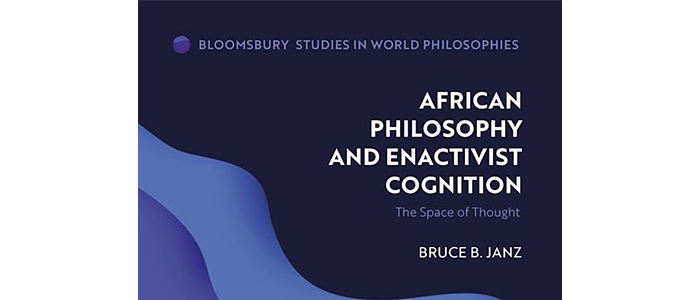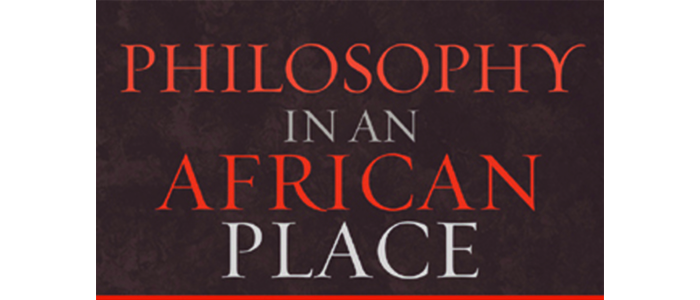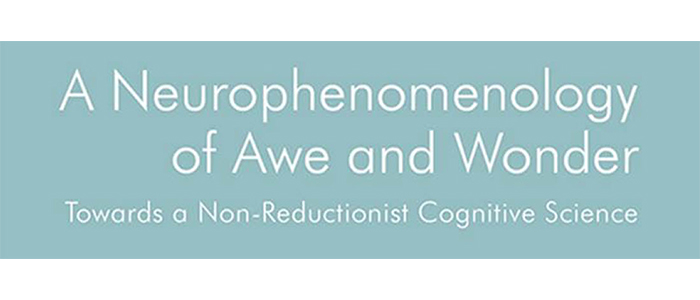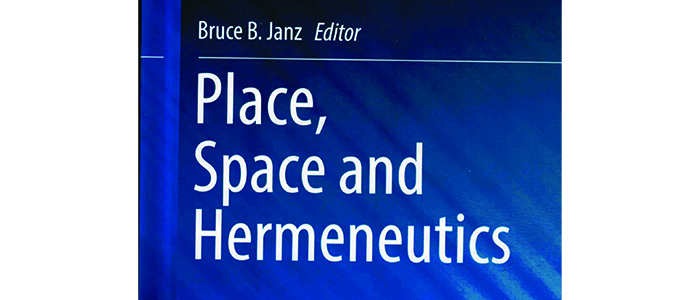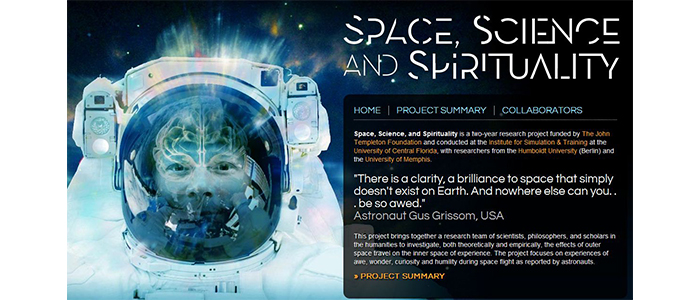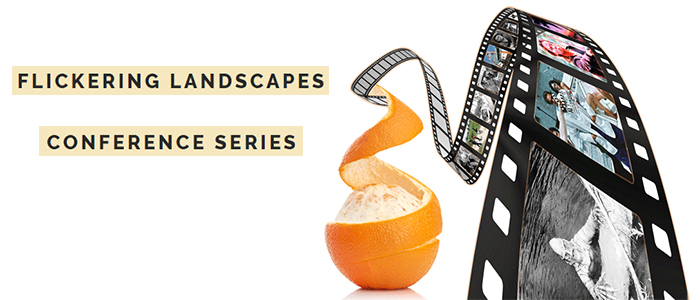General Comments on Grading
Accessing Comments in Electronically Submitted Papers
How do you access the comments if you sent your paper in electronically? I’m assuming that you sent the paper in Microsoft Word. The comments should be apparent as soon as you open the paper (in the right margin, in balloons). I use Word’s “Track Changes” feature, so that when I alter something in the paper there’s a record in the right margin. I also put in comments, which appear there. If these don’t appear, try clicking “Markup” in the “View” menu at the top of Word (it is a toggle switch, turning the markup features on or off), or “Comment”, in the “Insert” menu, or try clicking “Track Changes”, in the “Tools”. The first of these options is the best. Make sure to scroll down – there may not be comments right at the beginning, but they may appear later.
If you sent your paper in WordPerfect, go to the “File” menu at the top. Under it, there’s a tab called “Document”, under which there’s a button called “Review”. Click that. It gives you the option of turning on reviewer’s comments. Note that WordPerfect’s reviewer’s comments operate differently from Word’s – they are inserted right in the text, and can be mistaken for text. Turning the button on will change the color of my comments, making them evident. In this particular case, Word’s way of handling reviewing is superior to WordPerfect’s, so I prefer to get papers in Word. (In other ways, by the way, I think WordPerfect is superior).
Grading Abbreviations
I use a lot of abbreviations for common problems when grading papers. If you see a number of the same comment on your paper, you should go over the entire paper to find other instances of the same problem that may not be marked. After awhile I don’t note every example of a problem (e.g., there may be many grammatical errors, and after awhile I don’t note them all). There comes a point at which the whole paper must be re-thought.
Abbreviations you may find on your paper:
- ?: This word/phrase/sentence is unclear. Or, I’m not sure that what you say here is true.
- ¶ (or more often, reversed): A paragraph needs to start here.
- » (or arrow): Indent
- awk: Awkward
- cite: Need citation
- colloq: Colloquialism – reword properly (or discard, if not needed)
- filler: These sentences or paragraphs don’t contribute anything to the essay, and aren’t needed.
- frag: Sentence fragment.
- footnote: Need to include a source.
- gram.: There’s a grammatical problem here.
- intro?: Need a clear introduction.
- not a sentence: This is either a sentence fragment, or some other incorrect form.
- org.: Organization needs work
- page #: You need to include page numbers
- passive: The sentence is in the passive voice – reword
- source?: You need to include a source
- spell: Spelling problem
- thesis: This either identifies the thesis in the paper, or asks for one. Usually it is the second.
- vague: The sentence is vague or unclear, in either the concept or the wording.
- wordy: Too many words used here. Fewer would accomplish the same task.
- ww: Wrong word used.